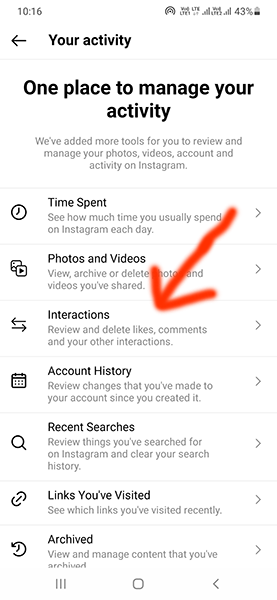
How to see posts you’ve liked on Instagram 2022
Facebook stores your history activity and also Instagram stores your activity . If you are wondering how to see posts you liked on Instagram 2022 , you can follow below method . You can also unlike photos if you want . You can also see comments which you have made on other user’s posts , replies on user’s stories and many other things .
how to find posts you liked on Instagram 2022
You can see screenshots and follow screenshots to know how you can find your liked photos and this method work for iPhone and Android phones both .
- Go to Your Profile and Click on three lines or menu botton on top right corner .

2. Select “Your Activity” option .

3. In “You Activity” menu , Click on Interaction Tab

4 Then Click on Like , you can also see comments and other things you have made previously or if you are checking someone one else profile , then you can see comments and like and other history .

how to find posts you liked on Instagram on Pc 2022
The web version of Instagram don’t allow you to view your history directly but you can install one chrome browser on your windows and Mac Pc and then your Instagram will open like Mobile Phone version in Windows and Mac . That Chrome Extension name is Layoutify . You can visit this link to open Layoutify for Instagram Chrome Extension Directly .
If you like this post then you can share this post with your friends . If you face any problem or have any suggestion or you wanna say something then you can comment .
Visit https://www.yt5s.us to download videos from Instagram , Facebook , Twitter , Tiktok and more
Also Read : How to turn off read receipts on Instagram 2022
[…] Also Read: how to find posts you liked on Instagram 2022 […]